How to Open YouTube In Pakistan With Out any Proxy or Software:
- click on start menu >>open control penal>>click on Network and Internet connection.
- Click on Network Connection>>>>
- Right Click on Local Area Connection>>>>>than click on Properties
- click on internet protocol >>>>>>>than click on properties
- click on (use the following DNS server address)type 8.8.8.8 in the 1st box
and type 8.8.4.4 in the 2nd box and SAVE.
- Enjoy You Tube in Pakistan.

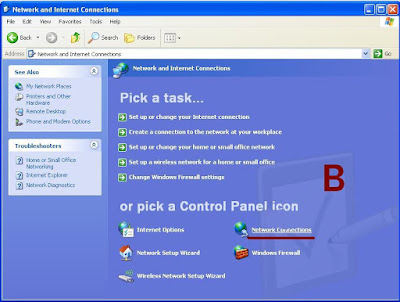



No comments:
Post a Comment