Friday, 31 July 2015
Tuesday, 28 July 2015
Thursday, 23 July 2015
7 Top Best Music Player For Android - 2015
1. Google Play Music
Google play music is one of the best music player available on Google play store for free. We can add up to 50000 music files from our own music collection. We can also download music of our choice from Web. We can also buy new music from Google play store. We can also create our custom radio from our collection. We can access our music without syncing our device. It is available for all android version. Approximately 50 million+ users install this player.
2. Poweramp Music Player (Paid)
Poweramp Music player is another Android musi c player which is available on Google play store for free. It support all music formats like MP3, WAV, OGG , Mp4 etc. It provide headset support, automatic headset resume, Bluetooth connection support etc. It provide you a trial of 15 days. After 15 days you have to buy it using buy button inside the player. It is compatible with all Android version.We can also set the separate bass and trouble effects.
3. MP3 Player
MP3 player is another popular Android music player. It provide easy to use and attractive interface. It support all the sound formats like MP3, Wav, OGG, AAC, OTA etc. We can built our custom list to listen our favorite songs forever and add,remove songs from our list. It also provide you the build in MP3 cutter for making ringtones. It has five band equalizer. It also allow music search from internet. It also provide option to play music album and artist vice.
4. Fusion Music Player
Fusion Music Player is another popular Android music player. It provide instant access to online music and also provide option to search online music. It is compatible with all Android version. It support all audio formats. It also provide inbuilt MP3 cutter. It also provide integration with YouTube. We can also share the song which we are listening via Facebook and twitter. It also provide Bluetooth and headset support. Approximately 500000 users install this players.
5. Laya Music Player
Laya Music player is another widely used Android Music player which is available on Google play store for free. It provide instant access to your music collection in Android device. We can browse and play music by Artist, Album, genres. It support AAC, AMR, FLAC, MIDI, MP3 etc. It provide five band equalizer. It also support additional sound effects like bass, echo, trouble beet etc. It provide support for headset.
6. Sensor Music Player
Sensor Music player is another Android music player. It is freely available on google play store. The player is divided into three tabs. First is library tab to browse our music collection, second is player to control the music playing and add it to various sound effects, control. Third is track list to track the playlist of songs. It provide simple and easy to use interface. It provide smart search bar for music search and download music.
7. Real Music Player
Real Music Player is one of widely used Android player which is available on Google play store for free. It provide you features including Headset, blue-tooth, auto generate playlist, edit playlist, support for music search. We can also add customize skins to player. It also provide social media support for sharing music listening status.
So these some best music player apps for android device. We have listed few paid and free music players. In you have any of the best and popular android music player then share it in the comments.
How To Use Whatsapp Without Mobile Number
Method To Use whatsapp Without Mobile Number.
Step 1. Firstly you have to download whatsapp messenger in your Android device and install and launch it.
Step 2. If you are old whatsapp user then you have to delete your whatsapp account and download and install whatsapp again.
Step 3. Next step is enter your name and verify your mobile number. But you do not enter your mobile number now.
Step 4. Then we have to verify your mobile number with another way. Download Text+ App in your mobile to verify your mobile number.
Step 5. After launching text + App you have to open the App and go to settings and select contacts.
Step 6. You will get a number for your personal use in the app. Copy that number or write it .
Step 7. Now open your whatsapp messenger and paste the number that you get from the text + App.
Step 8. Click on continue button now you will get a verification code in Text+ app.
Step 9. Get this code and verify your account. Now your whatsapp account is ready without any number.
I hope you like this tutorial about using whatsapp without number.
MoboMarket For PC Review With New Updated Features
Interface And Features Of MoboMarket:
Let’s talk about the interface of the application first. When a user downloads or installs something on his system he expects a good user interface too. So keeping that in mind, MoboMarket developers have made the user interface of this manage simple, yet full featured.
User interface is the only big difference between MoboRobo and MoboMarket- A first time user can road around it without any assistance. As you can see while using the app manager, MoboMarket allows you to connect your mobile device either via USB cable or by using Wi-Fi connection. This is one of the best features a smartphone manager can offer.
If you are in hurry and don't have a USB cable, you can use Wi-Fi connection to sync and manage mobile device with desktop or laptop system.
Features Of MoboMarket:
iOS manager: MoboMarket is featured with brand new iOS manager, which supports both jail break and non-jail break devices. All you need is to upgrade your iOS device to iOS 8.3 or higher to use it. With MoboMarket, you can manage your games, Apps, music, files and backups all in one place.You can download and install unlimited number of apps to your android or iOS mobile using MoboMarket resources tab.
Applications: As you can see in your screen, there are a good number of apps listed in the resources tab of this app. There is a device manager in MoboMarket from where you can get information about your connected device.
Easy To Understand: In the devices tab you can see operating system version, device storage, serial number and other hardware and software information. Device tab itself gives ability to check installed and system applications. Apps can be updated too.
Messaging: There is a text message controller in it which allows you to receive and send text messages right from your desktop or laptop system. If you need, you can read current text messages of the devices too.
Media: Just after device tab, there is another tab named Media in it which allows you to control media files of your phone and sync them with your desktop or laptop system. MoboMarket have an in-built media player, which allows you play music of your choice on desktop computer. You can sync, play, add and delete music files using MoboMarket media tab.
Resource: Next is the resources tab, which allows you to download and install new apps and games to your mobile devices without visiting any third party websites or apps. When you will visit the resources tab of MoboMarket, you will be welcomes with the home tab which will show you all featured as well as daily recommended apps. You can browse through their huge list of apps and games and install them on your mobile device for free.
Toolbox: Last, but not the least, there comes Toolbox tab which have all necessary features and options you need to manage you mobile device.
Better user experience: You can view your mobile in full screen and enjoy WhatsApp chatting in a big screen. Everything you will do on your mobile device will be visible on your desktop or laptop screen in real time. So it is fun and helpful. You can take your device and restore it back using toolbox tab of MoboMarket.
New Features:
- Along with new iOS manager, MoboMarket have improved android manager too.
- They have strengthened android device connection and file management experience.
- MoboMarket for PC version of android have green color skin which really looks good and it eye catching.
- MoboMarket have also added an auto upgrade mechanism into it which automatically upgrades your android smartphone drivers when you connect it.
- Bug fixed successfully, which will help in using application without any issue.
Conclusion:
I hope this information about MoboMarket will help you in deciding which smartphone manager app you should use. MoboMarket is ultimately a great app one can have to manage and backup smartphones. This application is still in developing mode, still it offers some advanced features. There are many alternatives available of MoboMarket, but frankly speaking, there is not a single competitor of it. If you have used MoboMarket or currently using it, then do share your views with us.
Sunday, 12 July 2015
6 Best Shooting Games For Android - 2015
Android smartphone are popular and addictive because amazing apps and games. Android mobile are widely used because of their latest features like Internet, Quality camera, Processor, Ram, Sensors and many more features in single device at reasonable cost. We store huge amount of contacts, details, recordings, media files and even use apps for multiple tasks. Like we use apps for business, money transfer, Banking apps, all these required a phone security. As the we can use Android screen lock apps or even we can use individual app lockers. So i recommend some best android app locker. Android mobiles are widely used for playing games. We play multiple types of games according to interest. As some likes missions games and some like adventure.
Normally we like to play games on gaming console or PC. But all of them are costly not easily portable. If you real hard core gamer then must check best graphic card games for pc. But instead of console and pc, Smartphones are the best way to play games. We can easily play games at anywhere to relax. I already listed our best android games ever. From multiple types of games. Some people have great interest in shooting games. Shooting games are most popular type of games to be played by people of all age. By playing shooting games we can play and feel like a soldiers, commando, sharp shooters and complete different missions. If you have great interest in playing shooting games. Then don't worry here we are going to listed out some best shooting games for your android smartphone.
Normally we like to play games on gaming console or PC. But all of them are costly not easily portable. If you real hard core gamer then must check best graphic card games for pc. But instead of console and pc, Smartphones are the best way to play games. We can easily play games at anywhere to relax. I already listed our best android games ever. From multiple types of games. Some people have great interest in shooting games. Shooting games are most popular type of games to be played by people of all age. By playing shooting games we can play and feel like a soldiers, commando, sharp shooters and complete different missions. If you have great interest in playing shooting games. Then don't worry here we are going to listed out some best shooting games for your android smartphone.
List Of Best Shooting Games For Android
1. Kill Shot
Kill shot is one of best Android Games available on Google play store without any cost. It is a awesome game with well defined missions. In this game you have to treat like soldier who have assign different missions to complete. you are given different weapon for shooting your enemy. At each level your weapon power increase. The game provide you awesome looking scenes of road, jungles, mountains, ice scenes etc. Approximately 455005 user play this Game.
2. Death Shooter
Death shooter is another popular Android shooting Game which is freely available on Google play. It is 3D game with attractive graphics. It has two modes zombie war and counter strike, so we can enjoy two different fun with same game one by shooting Zombies and other by completing different missions. We can increase our weapon to reduce number of reloads. Approximately 1 crore user play this Game. If you want to collect more money then you should play in zombie war Mode.
3. Bottle Shoot Game
Bottle shoot is another popular Android shooting game which is freely available on Google play store. If have good shooting skill or if you want to learn how to shoot then this best for you. In this game you have to shoot bottles to achieve your target. For each shoot you are points. For more score you have to shoot more target. At each level target of shooting bottles will increase. The game provide you different challenges. The targets can move in some difficult levels to increase fun.
4. Gun Shoot War
Gun shoot War is another popular Android shooting game which is available on Google play store for free.It provide you attractive graphic scenes with simple control. In this game you have to play the roll of commando who have assign various mission. We can collect coins by shooting our enemy and buy new weapons. You can also compete the people around the world using internet score upload.
5. Deer Hunting
Deer Hunting is another challenging Android shooting Game which is available on Google play store for free. In this game you have to target different deer surrounding in forest. The game provide you the attractive scenes of forests, mountains, trees, grass etc. If you love hunting then this game is really for you. Pick your gun shoot deer and get different points. Buy New weapons and increase your target capabilities.
6. Speedboat Shooting
Speedboat shooting provide another adventuring season in the water. It is available on Google play store for free. In this game you have to protect your boat from enemy. Guys who want to destroy your boat you have to target them and protect your boat from them. Speed of Boats can increase by increase in levels. Enemy boat speed can increase then your boats to make it more challenging.
All the above listed are few best android shooting games to download and play.
Thursday, 9 July 2015
Make Money From Android Apps - 2015
https://pubads.g.doubleclick.net/gampad/ads?sz=250x250|400x300&iu=/17075272/Everythingtips&impl=s&gdfp_req=1&env=vp&output=xml_vast2&unviewed_position_start=1&url=[referrer_url]&description_url=[description_url]&correlator=[timestamp] Android Market is one of the best and famous platform of sharing and downloading Applications. As i ready discuss many things about android and its working in my previous articles but the main reason behind why apps developers choose android market is because they can earn revenue from their apps. Its seem like good and interesting about making money from your android apps. In past few years their are millions of developers who are earning from android. But the main question how you can also earn money ? So i hope at the end of this article you will definitely thing about turning your online business towards android market also.
So here i am going to start discussing about the simple ways to make money from your android apps. Mostly their are two different and effective method to make money from android. By using Ads on your Apps, In App purchases and by Selling Android Apps.
So before proceeding with this article the important part is you already having any android app. But if you don't have any android app then i suggest you to must read my little afford about how you can make your own android apps
Make Money By Using Adsense Android Apps
This is one of the best and effective way to earn revenue from your Apps. You can earn revenue from your android apps bu Using Google Adsense. Their is mobile version of Adsense which is known as Admob. Here are the steps about how you can make money by using Admob.
Note:- Before Using Admob Make sure that you have to publish your Android apps in Google play store.
- Firstly Open the Google Admob.
- Now register your account with correct detail by using your gmail account. If you already having an Adsense Approve account then use it for Admob to sign up.
- After completing Sign up, click on the Add your app button.
- Now Provide the Tax detail and payment method before proceeding in Admob. Their are two different methods available for payment by Using Bank account or by using PayPal method.
- Now Add your Apps type their are 4 available option Android apps, ipad Apps, iphone Apps and windows phone 7 apps.
- Click on the Android apps tab if your apps is publish in android market.
- Now enter the required detail of your Apps like enter the name of app, Provide the url of your apps published in play store, then choose the category and enter the apps description.
- Now Submit your apps detail and wait for apps Approval. After the approval you will get unique id code which you have to save or paste in the hosting of apps where your apps is created.
- Now copy Your Publisher id code and paste them in Advertisement section available in the hosting of your apps.
- After setting all the steps successfully within 24 hours ads will start appearing on your Android apps and you can check earning in the Admob dashboard.
Sell Android App As Paid Version Or In App Purchases
This is second and best method to earn money from your android apps. As we know their are many apps which comes under the category of paid apps. Mostly those apps which have some amazing features and developer feel that they have to charge some money from theirs users for their services like one of the most famous Whatsapp which is also make service charges as In App Purchases. So here i suggest you if you are able to make your own android apps which contact some features which you feel that people wants to use then you can also charge some money your apps or games. If you have an good knowledge about apps developing then i don't think you face more problems.
At the end i only say making money from android is not an easy task but if you have apps developing skills or having knowledge about apps developing then i am defiantly sure that will earn money if you have long term planning with Patience also.
How To Unroot Android Phone
Android based smartphone are widely used because high quality product is available as reasonable price. Android smartphone having amazing features which makes our daily life easy. We can use android for education, business, entertainment and for many other purposes. Android devices are most popular because we can manually add features by installing Android apps, even we can enjoy by playing games on android. I already listed our some best games for android mobile. There are multiple types of apps available in android marketplace from which some are paid and some are free. The amazing thing about android is flexibility like we can eve download paid apps by using simple tricks so if you want the check How To download paid android apps for free.
Android device comes with their own OS, Stock Rom and custom features. But people need some extra features which are not given into device. Some times the updates for older Android device is not given by your vendor. So we need the rooting process to give our phone a new look and features. In our previous article we also wrote about How To Root Android Device Easily. After rooting we have access to different subsystem of Android and we can manipulate them. We can install some advance apps which need system details which can only be access by rooting i already listed out Best Root Apps For Rooted Android Phone. But after rooting your warranty from the vendor will be void. Some time user can not control Android system correctly. So to get our warranty back we need to unroot the Android device. If you do not know how to unroot Android device then don't worry because in this article we are going to explain you easiest way to unroot an Android device back.
Method 1st:- Unroot Using ES File Explorer
 ES File Explorer is one the best Android App which is available on Google Play Store for free. ES file Explorer can handle the problems of Android 4.1 hang problem, video player issues, bug fixes etc. It also provide support for Zip and rar files , provide remote file management etc. Approximately 100,000,000 users download this App. It can also be used to unroot the Android device and support cloud storage support.
ES File Explorer is one the best Android App which is available on Google Play Store for free. ES file Explorer can handle the problems of Android 4.1 hang problem, video player issues, bug fixes etc. It also provide support for Zip and rar files , provide remote file management etc. Approximately 100,000,000 users download this App. It can also be used to unroot the Android device and support cloud storage support. Steps to Unroot Android Device With ES File Explorer
1. Download and Install ES file Explorer by clicking the button below.
2. Run and launch the App and tap the menu button.
3. Now you look for Tools and then select Root Explorer.
4. Now turn on the Root Explorer.
5. Now Superuser prompt you to grant Privilege or root privileges to the App. Allow it for further processing.
6. Now Return to the main screen and select '/' in the corner at top of screen.
7. Now Go to system folder then Go to bin. In the bin look for the busybox and su file and delete them. If there is no any file then go to next step.
8. Return back to system folder then open xbin and delete the busybox and su file if there exist.
9. Now return to system folder and open the app and delete the superuser.apk file in the folder.
10. Restart your device after that your device will be unrooted.
Method 2nd:- Unroot Android By Using SuperSU App
Steps to Unroot Android Device With SuperSU App
1. Download and install SuperSU App by clicking the button below.
2. Click and Launch the App. Then go to settings and tap the Full Unroot.
3. It will prompt for your confirmation click on continue. After successfully unroot your App will close automatically.
4. Restart your device after unrooting.
5. Uninstall SuperSU and your device is fully unrooted now.Tuesday, 7 July 2015
All Tech Buzz Responsive Blogger Template For Download
Recently My Friend Imran migrated his blog from Blogger to WordPress. Just because in past week Blogger Automatic System Detect any spam in his blog so they delete it without any warning. This Doesn't Means that All Tech Buzz is spam blog actually it one the famous Technology blogger and top ranking in India. So due after shifted his all content and blog to WordPress finally they published his blogger template for their users. So i take permission from personally from Imran To Publish it for our Safe Tricks Readers. ATB template may look simple and clean but this template well SEO optimized and keep in mind ATB grow at tremendous speed and achieve best seo ranking and design also play important role. So don't forget to download and use it on your Blog.
Some Features of ATB Blogger Template
Advanced Blogger Template
- ATB is fully responsive blogger template means it adjust its design according to different browsers. So its better to use it and your all desktop, Mobile or tablet users can easily view and enjoy your blog.
- Conditionally Loaded Social Subscription buttons and scripts.
- All the portions including header, sidebar, post body, footer and internal related post widget all the features are responsive.
Benefit:- You can easily use Responsive ads means this will help to increase your revenue
SEO Optimized:- ATB is well seo optimized blogger template. ATB used some better technique in their design to boost seo rankings.
Sticky Post feature:- Sometimes we want to highlight any important topic on our home page but their is no feature in blogger. But by using ATB template you can easily do it.
Sticky Post feature:- Sometimes we want to highlight any important topic on our home page but their is no feature in blogger. But by using ATB template you can easily do it.
These above given are some few features which i feel to discuss. ATB is cleans and perfect template.
Some Important Customizations.
As This Template is Responsive so after uploading this template on your blog turn off your default mobile view. If you don't know how to do.
Responsive view settings
- Go to Blogger dashboard >> Template >> Just in right side of template editor their is mobile view features.
- Change it to Show Desktop view on mobile.
To customize its Menu
- Go to Template >> Edit HTML and search for <nav id='menu'>
- Just below it replace the URL and name according to your requirement.
Template Copyrights
Be aware while playing with this template. This template is of famous blog and ATB have legal DMCA copyrights against those who misuse their properties. So i request to each and every users doesn't replace and credits with yours. Personally i also take permission from ATB to published template and that's why i published. So beware and enjoy this amazing template :)
Top 8 Best Graphic Card Games For PC 2015
Games are popular among children and youngsters. We use to play video games for fun and enjoy. Youngster like to play games for spending their free time and reduce their work stress. The various types of games consoles are popular now like PlayStation, Xbox and PC games. As we all know that gaming is totally changed from last 20 years. As i remember that i play video games on media box where we install chip of different games. Those games are so high quality but full of fun. Then after few years Saga games comes out in market. Which are better in graphics. But from last decade after the introduction of Sony PlayStation gaming level is totally changed. Now games provide adventure, fun, missions and different characters. It provide realistic scenes with attractive graphics. But to make our games more realistic we need more heavy graphics.
Every person can't afford to buy different console for gaming. So developer start providing both console based, PC and now smartphone based games. As i have listed out best android games to play. Heavy graphics games can played on PC but it required graphic card. So if you have high configuration PC then their is not need to buy any console system if you need hard core gamer. PC games with graphic card provide amazing quality. In this way you can save your money. But the most difficult task to find best quality high resolution full hd game for pc. Many of the developer introduce trailer for game which look pretty attractive but in actual games is low quality graphic. So don't worry if you have best configuration pc and want to know which are best graphic card games for pc which are currently in trend of this year. So here are some best hd graphic card game of pc with their details and requirements.
Call of duty is one of the popular fighting game. The game provide you the attractive graphics and real looking graphics so that you think that you are in real War. You need a best Quality graphic card with large video RAM to play this game. The game is based on Military operation with new technology weapons. This game was released for Windows, PS4 and Xbox. The game offer you different challenging mission with the increased difficulty in each level. You should play this game at least one and i guarantee that you would like its graphics.
Grand Theft Auto V is another popular high quality graphic game which is developed by Rockstar Games. Its advanced version is released on November 2014 for the PlayStation 4,Windows and Xbox. The game provide you attractive graphics and you need a graphic card to play this game. The game is based on Thief character that do different mission for money. In the mission your thief is free to move anywhere in the city and can take different weapons, Cars, truck, other vehicle and can do fight with others. The game also offer different cheats to make it more interesting.
Battlefield hardline is most popular game played with the help of graphic card. It offer you the high quality and attractive graphics. This game is developed by Visceral Games in March 2015. It is designed for Windows, Playstation 3, Playstation 4 and Xbox. This game focus on the fight against militant. The games are played in different modes like Rescue, bloodmoney, hotwire, crosshair mode. Each mode offer different mission and our player can access different weapons, military vehicle etc. The militant also have different weapons to compete with us. You should try this game at least one and enjoy attractive interface and graphics.
Far cry 4 is also a adventure game which offer you a high quality graphics. It is a most popular shooting game. In this game you have to fight with enemy soldiers and wildlife animals. The game offer you different scenes of valleys, forests. hills etc. The game offer you a different types of weapons like sidearms, knife, Guns, heavy weapons like rocket launchers, machine guns etc. The weapon can be buy from the shops and take it from the fallen enemy. The game divide the area into north and south parts. The player start from the north and move towards south after facing different challenges. You should try it ones and enjoy its missions.
Titanfall is another popular choice for high quality graphic games which is played with help of graphic card. In this game the player have to control a robert called titan and fight with other enemy titans. The game offer you the realistic graphics. It was released for Windows, Playstation 3,4 and xbox by Respawn entertainment. In this game you are offer different missions and your titan is loaded with different advanced weapons. The also support multiplayer mode over internet allow you to compete with other players.
Fifa 2015 is one the most popular football sports game. In this game you have to choose a football team and follow the same procedure as followed in the fifa world cup. This game is really for true football lovers. In this game you can also compete with other players in multiplayer mode. This game offer you more attractive graphics as you feel you are watching the football match. In this game teams are divided into various groups and each group have one team at last to play semi final and then final match. If you like sports games then you should play it once.
Need for speed Rivals is another popular high graphics Game. This is game for those players who like Car Racing. In this Game we have to compete our rivals in car racing. In the racing we get boost to increase our car speed and we can also destroy our rival car. As the level increased amazing cars with high speed are unlocked. The Game offer you the Attractive scenes of forests, valleys, Roads, mountains etc with high definition Graphic and we feel like we are sitting in real car racing.
Tom Clancy RainBow Six Siege is one the upcoming popular shooting, fighting and adventure game. The is coming in OCT, 2015 and is one the high Quality Graphic. In this Game your player have to do the different missions bypassing the high security. The Game also allow to play in team and offer Attractive graphics. In this Game you have to play against terrorist. You have various weapon to compete your enemy. You should try this game after release The game is available for PC, Playstation 4, XONE etc.
Every person can't afford to buy different console for gaming. So developer start providing both console based, PC and now smartphone based games. As i have listed out best android games to play. Heavy graphics games can played on PC but it required graphic card. So if you have high configuration PC then their is not need to buy any console system if you need hard core gamer. PC games with graphic card provide amazing quality. In this way you can save your money. But the most difficult task to find best quality high resolution full hd game for pc. Many of the developer introduce trailer for game which look pretty attractive but in actual games is low quality graphic. So don't worry if you have best configuration pc and want to know which are best graphic card games for pc which are currently in trend of this year. So here are some best hd graphic card game of pc with their details and requirements.
Best High Graphics Games For PC
1. Call of Duty: Advanced Warfare
Call of duty is one of the popular fighting game. The game provide you the attractive graphics and real looking graphics so that you think that you are in real War. You need a best Quality graphic card with large video RAM to play this game. The game is based on Military operation with new technology weapons. This game was released for Windows, PS4 and Xbox. The game offer you different challenging mission with the increased difficulty in each level. You should play this game at least one and i guarantee that you would like its graphics.
2. Grand Theft Auto V
Grand Theft Auto V is another popular high quality graphic game which is developed by Rockstar Games. Its advanced version is released on November 2014 for the PlayStation 4,Windows and Xbox. The game provide you attractive graphics and you need a graphic card to play this game. The game is based on Thief character that do different mission for money. In the mission your thief is free to move anywhere in the city and can take different weapons, Cars, truck, other vehicle and can do fight with others. The game also offer different cheats to make it more interesting.
3. Battlefield Hardline
Battlefield hardline is most popular game played with the help of graphic card. It offer you the high quality and attractive graphics. This game is developed by Visceral Games in March 2015. It is designed for Windows, Playstation 3, Playstation 4 and Xbox. This game focus on the fight against militant. The games are played in different modes like Rescue, bloodmoney, hotwire, crosshair mode. Each mode offer different mission and our player can access different weapons, military vehicle etc. The militant also have different weapons to compete with us. You should try this game at least one and enjoy attractive interface and graphics.
4. Far Cry 4
Far cry 4 is also a adventure game which offer you a high quality graphics. It is a most popular shooting game. In this game you have to fight with enemy soldiers and wildlife animals. The game offer you different scenes of valleys, forests. hills etc. The game offer you a different types of weapons like sidearms, knife, Guns, heavy weapons like rocket launchers, machine guns etc. The weapon can be buy from the shops and take it from the fallen enemy. The game divide the area into north and south parts. The player start from the north and move towards south after facing different challenges. You should try it ones and enjoy its missions.
5. Titanfall
Titanfall is another popular choice for high quality graphic games which is played with help of graphic card. In this game the player have to control a robert called titan and fight with other enemy titans. The game offer you the realistic graphics. It was released for Windows, Playstation 3,4 and xbox by Respawn entertainment. In this game you are offer different missions and your titan is loaded with different advanced weapons. The also support multiplayer mode over internet allow you to compete with other players.
6. Fifa 2015
Fifa 2015 is one the most popular football sports game. In this game you have to choose a football team and follow the same procedure as followed in the fifa world cup. This game is really for true football lovers. In this game you can also compete with other players in multiplayer mode. This game offer you more attractive graphics as you feel you are watching the football match. In this game teams are divided into various groups and each group have one team at last to play semi final and then final match. If you like sports games then you should play it once.
7. Need for Speed Rivals
Need for speed Rivals is another popular high graphics Game. This is game for those players who like Car Racing. In this Game we have to compete our rivals in car racing. In the racing we get boost to increase our car speed and we can also destroy our rival car. As the level increased amazing cars with high speed are unlocked. The Game offer you the Attractive scenes of forests, valleys, Roads, mountains etc with high definition Graphic and we feel like we are sitting in real car racing.
8. Tom Clancy Rainbow Six Siege
Tom Clancy RainBow Six Siege is one the upcoming popular shooting, fighting and adventure game. The is coming in OCT, 2015 and is one the high Quality Graphic. In this Game your player have to do the different missions bypassing the high security. The Game also allow to play in team and offer Attractive graphics. In this Game you have to play against terrorist. You have various weapon to compete your enemy. You should try this game after release The game is available for PC, Playstation 4, XONE etc.
Subscribe to:
Comments (Atom)









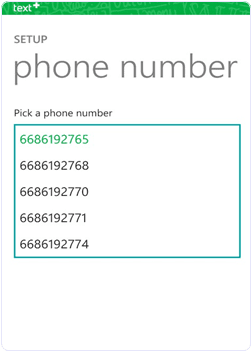















![How To Unroot Android Phone [2 Ways] How To Unroot Android Phone [2 Ways]](https://blogger.googleusercontent.com/img/b/R29vZ2xl/AVvXsEiXWEgob2mQVtCJX9mCVC9ucFrkzJ-r9MfrmIO3_b9zUcyRR5v1Qin-YpkDXa5UACNFo4PSdhN03yeKWUri_gcZVIBziwQ38BGXB1S3Dv-JdhkCYgg0QeaO4nrOiGo4W_BmprQJWAZ_juE/s1600/how-to-unroot-android-smart-phone-mobile.png)














